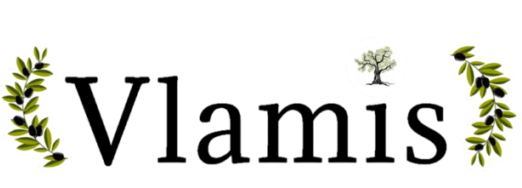To order food from Vlamis using Uber Eats, Just Eat, or Deliveroo, you can follow these general steps. Please note that the specific process may vary slightly depending on your location and the platforms available in your area:
Uber Eats:
- Open the Uber Eats app or visit the Uber Eats website.
- Enter your delivery address.
- Browse through the available restaurants and select “Vlamis” or search for it in the search bar.
- Browse the menu, add items to your cart, and customize your order as needed.
- Once you’ve added everything you want, proceed to checkout.
- Enter your payment information and any relevant delivery instructions.
- Review your order and confirm it.
Just Eat:
- Open the Just Eat app or visit the Just Eat website.
- Enter your delivery address.
- Search for “Vlamis” or browse through the available restaurants.
- Click on the Vlamis listing to view the menu.
- Add items to your basket and customize your order.
- Proceed to checkout and enter your delivery details.
- Choose your payment method and complete the order.
Deliveroo:
- Open the Deliveroo app or visit the Deliveroo website.
- Enter your delivery address.
- Search for “Vlamis” or explore the available restaurants.
- Click on Vlamis to view the menu.
- Add items to your basket and customize your order.
- Continue to checkout and provide your delivery details.
- Select your payment method and place the order.
Make sure to review your order before confirming to ensure that everything is accurate. Additionally, delivery availability may depend on your location, so check if Vlamis is listed as an option in your area on the respective platforms. If you encounter any issues or have specific questions, you can also reach out to the customer support of the delivery platform you are using.